How
to Create a Blog for Free?
Actually I myself used to think that
creating your own blog and it is very difficult to master a variety of
programming languages first and then compile and merangkainya thus be a
blog with a process that is not for a while, but after searching on
google how to easily create a blog , it is now thought that not one hundred percent true, why? due
to just make a blog (which is important so) it was easy, the difficulty
is how to make your blog more visitors, which it later if you read his
ways.
Yes, it's easy to just have a blog so calm and easy for me is to create a blog on blogger.com following stages:
1. You must already have a Gmail account, if not please create a new gmail email, I click on the link
2. You
have defined blog theme that will be created, whether on health,
religion, cooking tips, online business, or just lip service (I hope
not), and you should choose a theme that you control and that you enjoy
so that you can care for and durable maintaining the blog
3. Select
the name of the blog address (domain name) in accordance with the theme
of your blog, short, easy to spell (typed), memorable, and include
words that are often searched for on the theme, for example you create
an online business on Umrah services, then you can use
a domain name: umrohmurah.com or umrohmurah.blogspot.com But if you can
not because so many have used that word then look for the word unique,
try the tips above point as possible. And
also try not to use numbers or hyphens (-) because there are many who
conveniently forget that number and also said that is located after the
hyphen (-). May
ask why should pursue that?, The answer is: yes to simplify your
visitors come back to your blog because the blog address is easy to
remember. Besides
Google Search Engine pleased with the standard language so this
includes SEO optimization because you use the keyword theme of your blog
as your blog address (domain name). The point is an expectation that many who come to your blog through Google search. Then,
if you have defined a domain name blog, then you should know what needs
to be prepared to start a blog after that you go to your next novel How
to Make a Blog on Blogger
4. Open http://www.blogger.com 5. Log in with your Gmail account that you created above,
6. You are now in Blogspot Dashboard page

If Blogspot Dashboard display in the Indonesian language yet then click the button on the top right corner next to the image circle serrations
7. Click the New Blog on the left, see figure
8. Input panel will appear that asks you to enter TITLE: Fill in the title of your blog (can be changed later) ADDRESS: Fill in the domain name that you specified earlier in step 3 (domain names can not be changed anymore, think carefully) tEMPLATE: For starters just choose Simple, (can be changed later by selecting the site collection of cool templates and how to change the template)
9. If so click Create a Blog, now your blog has become.
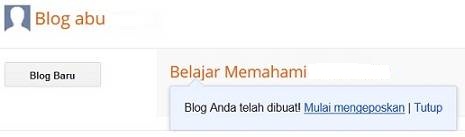
10. Click Start posting and write what you want to write
11. Now you can share the benefits and knowledge to others it might be enough, thank you for reading The steps create a personal blog (blogspot) If you can read this article beminat kind of How to Build a Blog Blogspot, and surplus But the very need to consider is the next stage is to set the blog to be interesting and comfortable in reading and How to adjust Settings Menu Basic Blog Blogspot oya do not forget to submit your blog sitemap to google webmaster tools to quickly indexed or appear in google search results
Sumber: http://ittaqi-tafuzi.blogspot.com/2013/02/cara-mudah-membuat-blog-gratis.html
Sumber: http://ittaqi-tafuzi.blogspot.com/2013/02/cara-mudah-membuat-blog-gratis.html
Sumber: http://ittaqi-tafuzi.blogspot.com/2013/02/cara-mudah-membuat-blog-gratis.html






0 comments:
Post a Comment