Register yourself to Liberty ReserveWhy should first apply to Liberty Reserve? This is because financial transactions for foreign exchange business using Liberty Reserve. they
are a payment processor or a trusted payment processing system on the
internet, used by many Internet business for a long time, very easy to
use and suitable for people of Indonesia. The
most I recommend you wear now is Liberty Reserve, due to exchange
Liberty Reserve system is available in Indonesia, it is easy and fast to
use directly transfer your bank account.How to register Liberty ReserveOpen a Liberty Reserve website by clicking on the following link:http://www.libertyreserve.com/Please
just use the link above to go to the Liberty Reserve site so I do not
lose the referral commission, and you as the referenced will get a free $
0.05 in your account, thank you.After emerging Web page and then click on the "Create Account," as the example below

Or you can click on the link below to go directly to the registration page Liberty Reserve:http://www.libertyreserve.com/en/signup/Step one: Verify your e-mailRegistration
page will appear asking you to enter your e-mail address, please fill
in the e-mail is still active and frequently used applications.

Click
the Submit button, it will display the following text, which means the
e-mail verification from Liberty Reserve that contains the activation
code has been sent to your e-mail address.Your account has bsseen successfully activation code sent to your e-mailIt is intended to restrict that only one e-mail address to a Liberty Reserve account. Open
a new window in your internet browser and then log in to the e-mail,
check your e-mail inbox and the open e-mails from Liberty Reserve, if
not in the inbox folder then look in your junk or spam folder. Form the content of e-mails like this:============================================Please note that in all e-mails from Liberty Reserve we will:Never send you any links (except the account activation e-mail) or attached files.Never ask you to send us your password and / or login PIN.============================================Dear Sir or Madam,Thank you for Deciding to open a Liberty Reserve account. This letter was sent to validate your e-mail address.Your account activation code is:◄ 1ABC2 your activation codeIn
order to confirm your address, please, navigate to our site, click on
Create an account and input your e-mail address and check code above
into appropriate text boxes.For information and support please e-mail us at support@libertyreserve.comThank you.
Step two: Enter the activation codeBack to Liberty Reserve web page and enter the activation code you have received all the fields as follows:
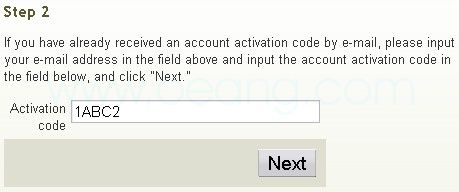
Then click the Next buttonStep three: Fill in your dataData entry page will appear berkut this, fill in the truth.
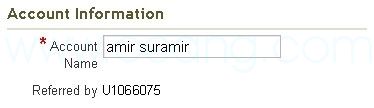
Fill data security following information:

At
the time of filling passwords and PIN keyboard will appear like this,
intended as an income security of your password and prevent the
possibility of spyware or a keylogger on your computer that steals
passwords and PINs through your computer keyboard typing.Fill in your personal information below:

Click the Agree button if it is true of all, it will display the entire page that contains your data as follows:Registration is CompleteIMPORTANTWithout the following information you will not be Able to log in to your account and send payments!The
following image contains your new Liberty Reserve account number and
security PIN along with the information you Provided during
registration.Please write down the following account details. This information will NOT be e-mailed to you for security Reasons.Account Name: cecep sucecepAccount Number: Z1234567Password: passwordLogin PIN: 12345Security PIN: 987Security Question: Favorite PetAnswer: The Sweet PussyDate of Birth: 01/01/1971E-mail: cecep_top@xxxxxx.comPhone: +62219998888Address: Jl. No circular. 2500Komp. Elite One.City: CibuburCountry: IndonesiaState / Region: N / AZip / Postal Code: 16000

This
page contains the account number and PIN number to access the site
Liberty Reserve, REMEMBER do not lose data because you will not be able
to get into your account, and the Liberty Reserve CAN NOT help anything
if you lose your password and PIN.Therefore
SAVE this page with a printer to print them or save them in a file by
right-clicking on the link text as shown above and select "Save target
as ..."OR save JPG images shaped section on this page by right-clicking on the data as illustrated below, and select "Save image ..."
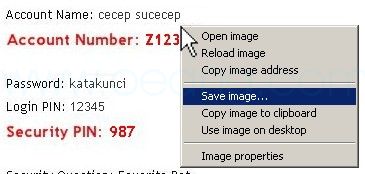
REMEMBER
have kept the paper or the printer output file in a safe place and only
you know, DO NOT save the file on the hard drive of your computer being
hijacked by hackers probable cause to happen, save the file on a
floppy, CD or flash drive and keep it in place safe.Up
here means that the registration process is complete.
Monday, March 25, 2013
How to register to Liberty Reserve
Subscribe to:
Post Comments (Atom)







0 comments:
Post a Comment